If you’re studying for final exams and you’re nervous about your overall understanding of a subject, there are many resources online that you can use to help. Here are a few websites and apps where you can test yourself and study up for a variety of subjects:
YouTube
On YouTube, OG educational channels such as Crash Course and ASAP Science exist to teach students who might have a hard time following along in class. You can pretty much learn anything on YouTube, and there are plenty of educational channels out there to help you.
Coursera
This is an online course provider founded by Stanford University in 2012 where you can watch lectures affiliated with other universities and complete subjects for free. Coursera is set up like an actual course where you can watch lectures and complete homework/reading assignments under a certain period. You can also receive a certificate as proof to show completion for a small fee, but that is always optional.
Skillshare or Master Class
Skillshare is an online learning community with educational videos, and the primary method of learning is by subscribing to unaccredited courses and completing a project at the end. The platform offers 7 day free trials, and you can find longer free trials for it on the web.
Speaking of deals, Master Class recently launched a student discount where you can access a one-year subscription for only $1 compared to the usual $180.
Memrise or Duolingo
An app that I picked up during quarantine is Memrise, a free Spanish learning app. Similar to Duolingo, you can learn anything from daily vocabularies to sentences from native speakers. They also use spaced repetition of flashcards to increase the rate of learning.
One thing that I like about this app is that they have a goal tracker, where a little checkmark will appear once you complete your goal for the day. This is a great strategy for motivation because some of us love to see that little checkmark at the end of the day.
Digital notetaking
If you’re the type of person who hates having anything to do with paper and pen because it’s such a hassle, you might want to turn to digital notetaking. Digital notetaking isn’t all about typing out bullet points — certain programs allow the user to physically write on the device to get that hands-on experience (and hey, writing things down is better for memorization).
Microsoft OneNote
Something that we all have free access to as UH students is the Microsoft Office suite. Microsoft OneNote allows users to annotate and highlight directly on your device, which can save time and trees needed to print out documents.
Notion
Notion is another digital note-taking system that has gained my attention recently. It’s like an all in one for to-do lists, habit tracker, planner, etc… It’s an online bullet journal that you can use for both school and personal life.
One thing I like about this application is the note-taking process, you can easily hide your text under a toggle (kind of like a bullet point), so it’s an excellent way to test your memorization skills. There are numerous free templates you can choose from, and you can create your own to suit your needs.
Graphic by Juana Garcia

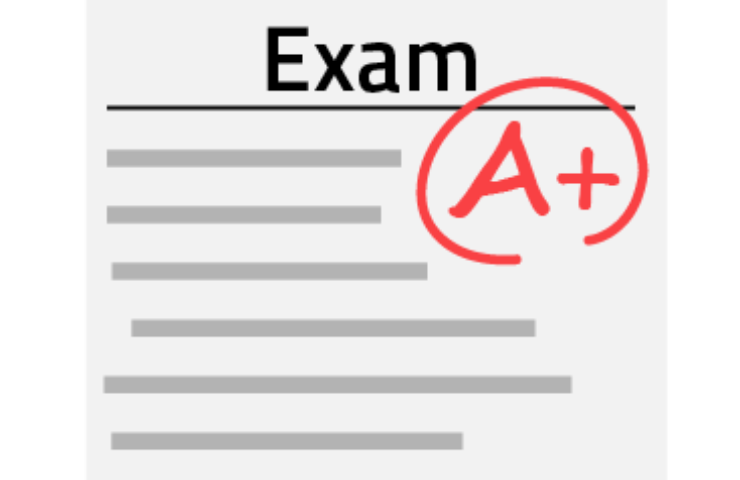
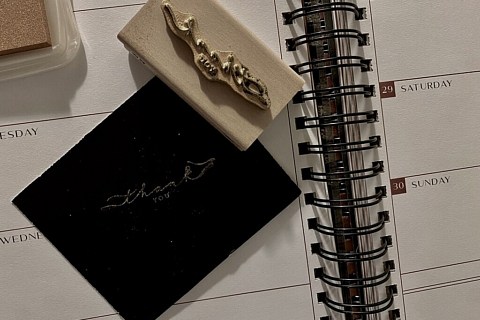


Recent Comments