The M.D. Anderson library, located near the Student Center, has been a sanctuary for thousands of cougars, serving as a space for learning and memorable experiences. Before adopting this space as a resource, you should familiarize yourself with the plethora of assets and spaces in the library.
The Basics
The operating times are as follows;
- Mon.-Thurs. 7 a.m. to 12 a.m.
- Fri. 7 a.m.to 10 p.m.
- Sat. 10 a.m.-6 p.m.
- Sun. 10 a.m.to 12 a.m.
The lounge at the library entrance is open 24 hours a day. It has some group tables, vending machines and wheelchair-accessible bathrooms. To enter the main portion of the library, a valid Cougar ID must be presented. The service desk, manned by friendly fellow Coogs, is bound to assist you. Whether you find yourself needing to rent a group study room or borrow an iPhone charger, the front desk on the first floor can help! Some commonly used amenities ready for rent are calculators, laptops, dry erase markers, umbrellas or even projectors!
The front desk is also available to assist you in printing, locating a book, or if you ever find yourself needing a pencil or a pen- just don’t forget to ask how their day is!
Studying
A concrete study method is critical to guarantee your success in class, whether that be joining a group to cram before a midterm or finding an intimate space to study on your own. The options are limitless in the library. The Brown Wing, extending from the second floor to the fifth, is a quiet space for Coogs wanting to study. There are glass door study carrels or cubicles. The only difference is that the cubicle is slightly less compact and the carrel can be closed off for added privacy.
The availability of the Brown Wing is based on first-come-first-serve. The Blue Wing can be found from the second floor through the sixth. These carrels are also first-come-first-serve. However, some floors require a reservation online to reserve your spot. If you prefer studying in groups, consider reserving a room for a party of five or more. This can be done online. The rooms on the first and second floors are solely available with a prior reservation while the rooms on the third, fourth and fifth floors are first-come-first-serve. There is a large demand for these rooms, so plan accordingly.
The majority of group study rooms are equipped with PC-connected screens along with a whiteboard. The walls are not soundproof, so remember there are others nearby trying to
utilize the library too.
Social
Do not expect to be productive on the third floor. Close the laptop, turn off the iPad and consider
finding a new space to study. The third floor is notorious for its relaxed, lively environment.
This space is perfect for decompressing or catching up with friends after a lecture. Grab an iced coffee and pull up a chair, because you deserve some time to collect your thoughts and enjoy yourself. Additionally, the seventh and eighth floors have similar ambiances albeit slightly quieter.
Technology
On the first floor, are two wings known as the North and South Wing. These are computer labs available to the public and UH students. They are equipped with both colored and black-and-white printers. Every semester, UH students are provided with $7.50 in printing credits. Printing in the library is a pretty simple process.
- Send documents to a printer. Determine whether it will be forwarded to a colored printer or a black-and-white printer.
- Release the print job. Locate a printer, then enter your Cougarnet and password. Swipe a valid Cougar Card and select the job you would like to print.
If you are still having trouble, feel free to ask someone part of the staff for assistance.


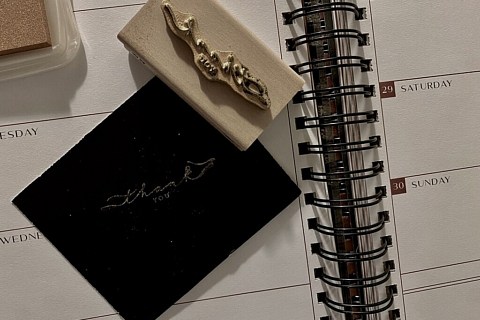


Recent Comments